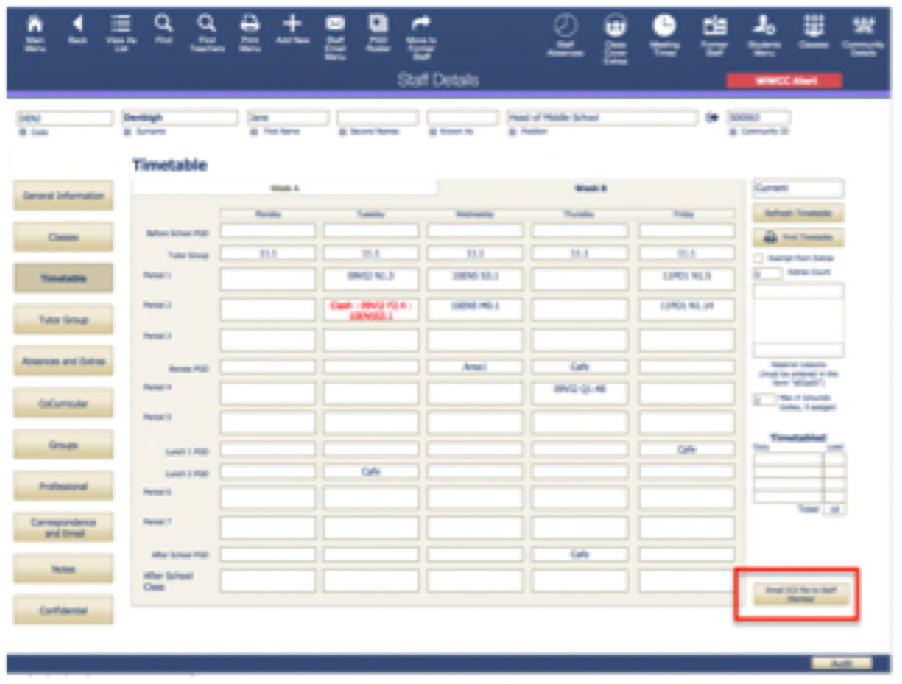School Administration Software Simple and Flexible to use
Locate student, staff or parent details instantly. Easily track student results and generate academic reports. Send SMS notifications to parents for student’s absentees and alerts.
Data on the go
Denbigh Administration is an affordable software package that places comprehensive student and administrative information at your fingertips. With iOS capabilities, all can be accessed with an iPad, iPhone or computer.
Efficiency
Single location for student, staff and family information and the school calendar provides efficient operation. Update records, book resources and manage correspondence easily, making your school community more effective. Teachers have more time to concentrate on teaching with smart tools that speed up assessment and reporting. Denbigh Administration easily integrates with school accounting software to provide a complete financial management solution.
One place for all student information
Check student’s timetables. Contact parents or guardians. Instantly view medical information, discipline and attendance history. Denbigh Administration provides fast, easy access to comprehensive student information, including correspondence, academic records (including NAPLAN results), sporting and extra-curricular activities – all from a single location.
Reduce paperwork
Family information need only be entered once and is conveniently displayed on a single screen that shows full contact details with information about current, future and previously enrolled children. From the same screen, administrators can track enquiries, view fundraising information, correspondence and notes, so they’re always well informed and can deal with parents in a professional manner.
Family Records
Family data, stored once regardless of the number of children, will elegantly display details of the family structure including current, future and previously enrolled children, details on parents of any custodial status with contact details for each. Numerous data entry tools ensure maximum efficiency and accuracy.
Student Records
An intuitive interface makes navigation through a vast range of student information a painless exercise. One mouse click will instantly display medical details, discipline or attendance history, sporting and extra-curricular involvement, timetables and any other related information.
Calendar
A fully integrated calendar managing school events and assessments will produce n events or assessment calendar and will track and display room and equipment bookings. All data is made instantly available to your website users with secure access for staff.
Former Students / Foundation /Events /Fundraising
An extensive archive of student data such as attendance, medical history, discipline, academic reports and school involvement continue to be accessible from the former students module. This is extended by a powerful pledge/donation management system, function organisation and correspondence components.
Billing Module
Quickly and accurately bill families whose children fit any specified criteria from within the system. Complete flexibility, powerful pre-billing checks and a range of reports make this module the perfect companion to an ‘off the shelf' finance package such as MoneyWorks. This module releases you from the necessity to use a custom school financial package.
Budget Module
The integrated budget module is tightly integrated with MoneyWorks, drawing the budgets from MoneyWorks, along with transactions against each budget into Denbigh Administration. Budget holders within the school can view the budgets that they manage, and view the annual budget figures, amounts spent, amounts committed, and remaining balance … all without the need to have access to the school's accounting package.
General Features:
• 20+ levels of password protection
• Platform independence. Server can be Macintosh OSX or Windows 2003. Clients can be Windows XP, 2000, 2003, Macintosh OSX.
• Graphical User Interface allowing easy navigation and locating of desired information. Related information only one mouse click away.
Data Systems Included:
• Central Family records displaying details on Current, Future and Former students
• Staff records
• Class details
• Timetable
• Academic Reports
• Academic reports archived and always accessible.
• Student Attendance
• Staff Absences and class cover
• Parent Teacher Interviews
• Sporting Activities and Teams
• Compliance reporting for STATS, Census, Attendance % Government reports
• Extra-Curricular Activities
• Discipline Record
• Medical Records
• Subject Selections for next academic year
• House and Year Group organisation
• Correspondence to Families, Students and Staff
• Calendar including room bookings and web interface with secure access
• Textbook Distribution
• Musical Instrument Hire
‘One-click' Printing:
• Class lists
• Year group and House groups
• Staff, student and room timetable
• Sports and Extra-Curricular lists
• Musical Instrument lists
• Summary of enrolments
• Summary of registrations
• Summary of House allocations
• School Census
‘One-click' Sorting:
On almost all screen layouts, simply clicking on the label of selected key fields sorts the data by that field. For example, sorting by Surname, First Name, Age, Academic Year, Sex, Birthdate, Postcode, Roll-Call class, are all ‘One-click' operations.
‘One-click' Searching:
Any complex searches can be conducted on any fields, but to facilitate some of the complex searches needed regularly, the following searches are available with one click.
• Find free teachers for any particular lesson, or all lessons for a day (and alerting to adjoining playground duties).
• Find free rooms for any particular lesson or all lessons for a day.
• Find families of current students.
• Find families of future students.
• Find families of only senior school, or junior school students.
• Find students, for example, who belong to a particular yeargroup, and have at least 3 demerits recorded that have not yet been dealt with. Merits similarly searchable.
‘One-click' Exporting:
Any user can export any data that their password allows access to, from any file at any time, but to automate the most commonly exported data, the following are just one-click processes.
• Class Lists
• Year Lists
• House Lists
• Staff Lists
• Sports Lists
• Extra-Curricular Lists
• Billing Details
• NAPLAN Data
• BOS Data